USB Quick Disconnect Cord Compatible with Microsoft Teams
For customers whose already have OvisLink call center headset, this USB quick disconnect cord let you use the headset with computer as well. Replace the RJ9, 2.5mm or 3.5mm quick disconnect cord comes with the headset, this USB quick disconnect cord connects OvisLink headset to computers with USB port and Polycom phones which support USB headset, included Polycom phone models VVX400, VVX401, VVX410, VVX411, VVX500, VVX501, VVX600, VVX601, VVX1500 and VVX1500D.
Quick Instruction
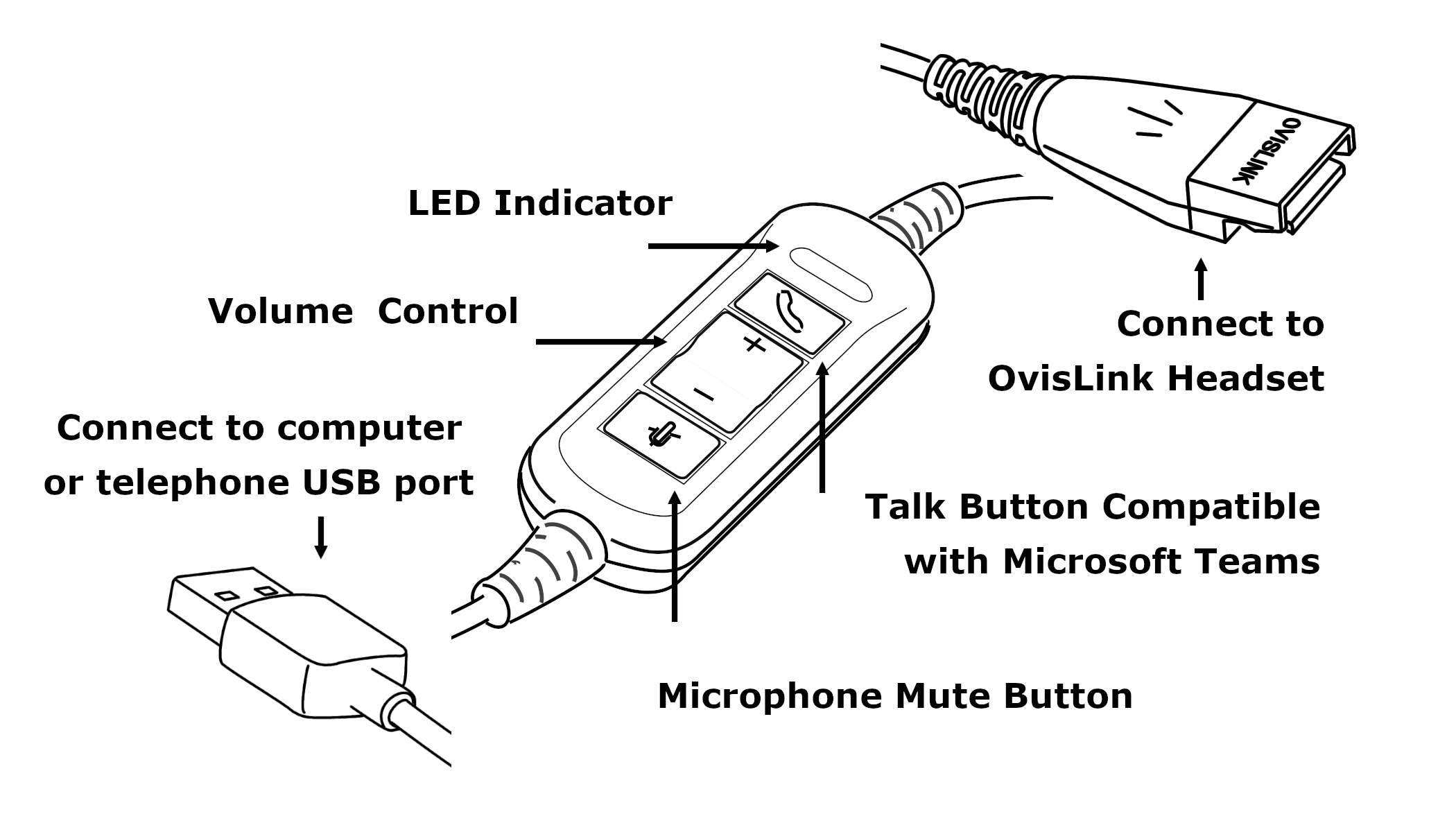
- Connect the connector with OvisLink logo to your OvisLink headset.
- Connect the USB connector to your computer or telephone's USB jack. Your computer or telephone will recognize the headset in seconds and you are ready to use the headset with your computer or telephone.
◉ Press the talk button on the USB cord to answer and disconnect call.
◉ Press "+", "-" button to adjust headset volume.
◉ Press mute button on to mute and unmute the headset's microphone.
Compatibility:
Compatible with MS Lync system + Talk button
Compatible with Windows, Linux and Mac computers
Compatible Telephones:
- Polycom desk phone VVX400, VVX401, VVX410, VVX411, VVX500, VVX501, VVX600, VVX601, VVX1500, VVX1500D
- Yealink T5 Series phones
Compatible with Google Meet, Zoom, all type of soft phones included Skype, dialpad.com and many more